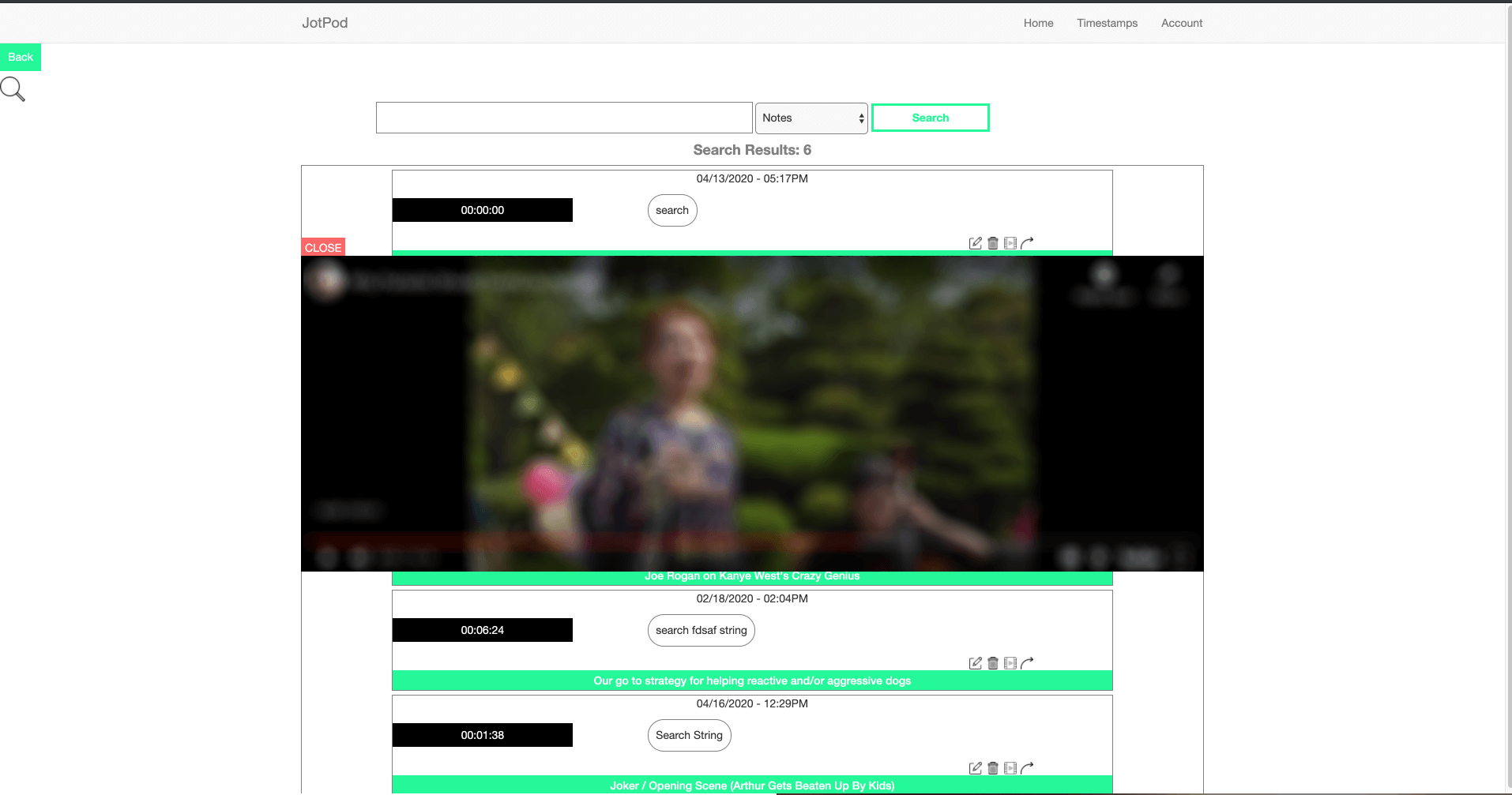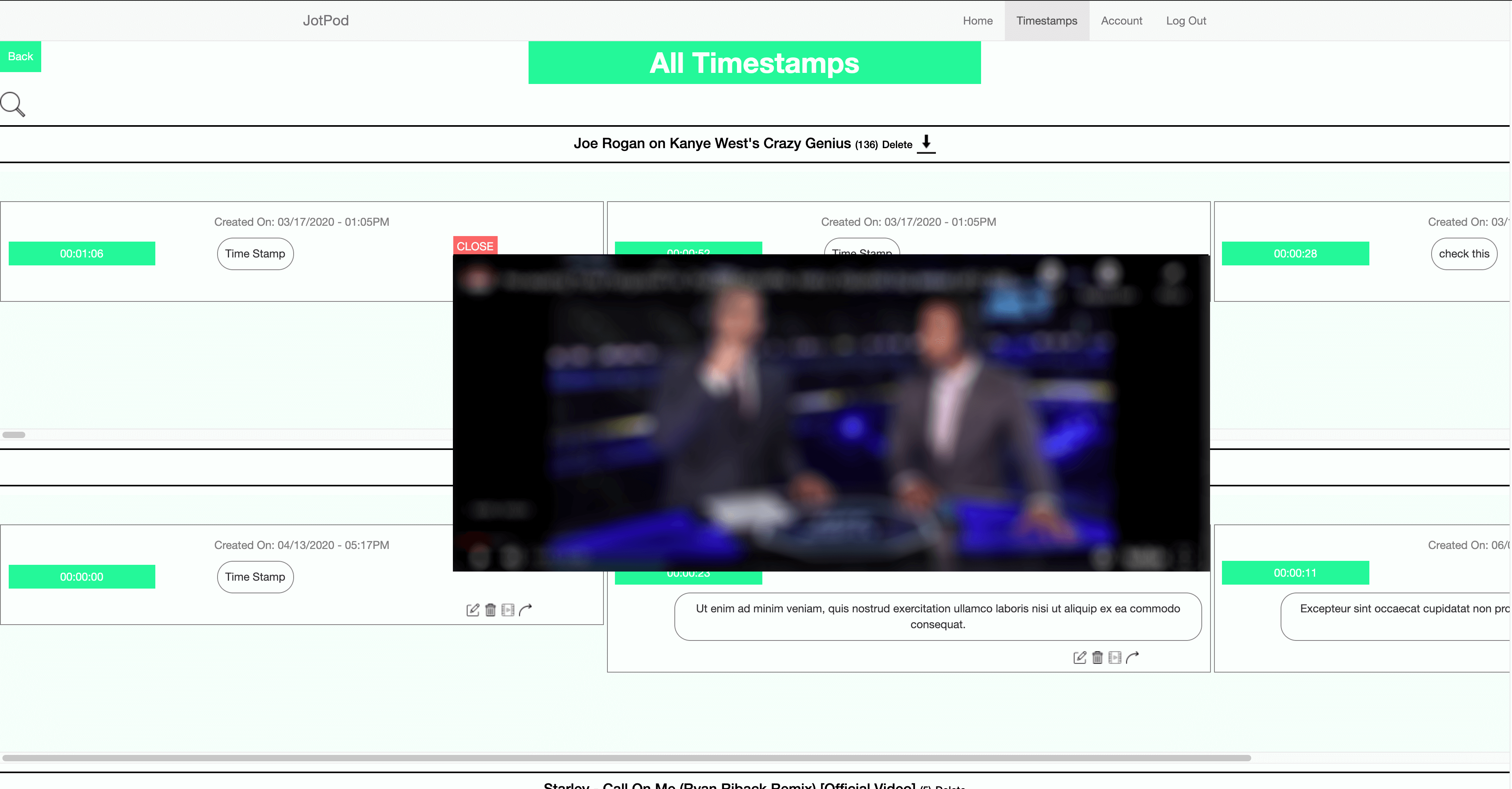Walkthrough
JotPod Chrome Extension
Open a New Video Source
JotPod Currently Works with All Youtube Videos
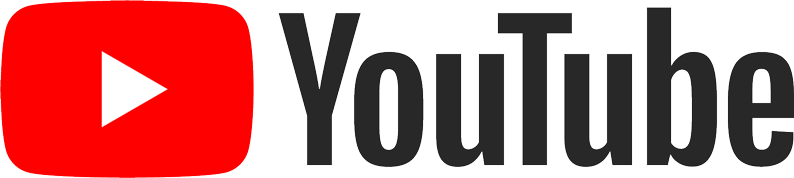
Add a New Source through the User Homepage
Click "New Source" & Add a Youtube Video Url
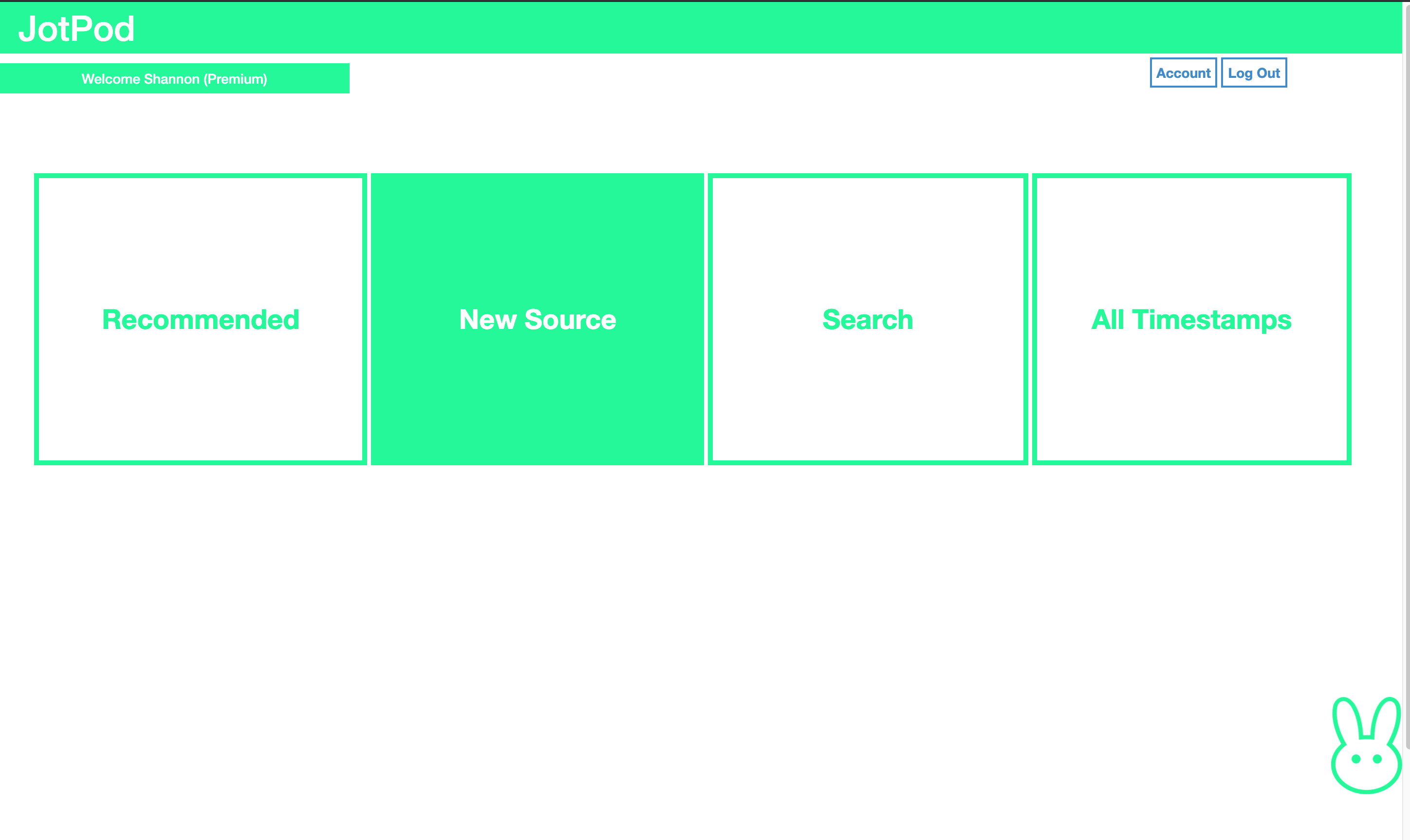
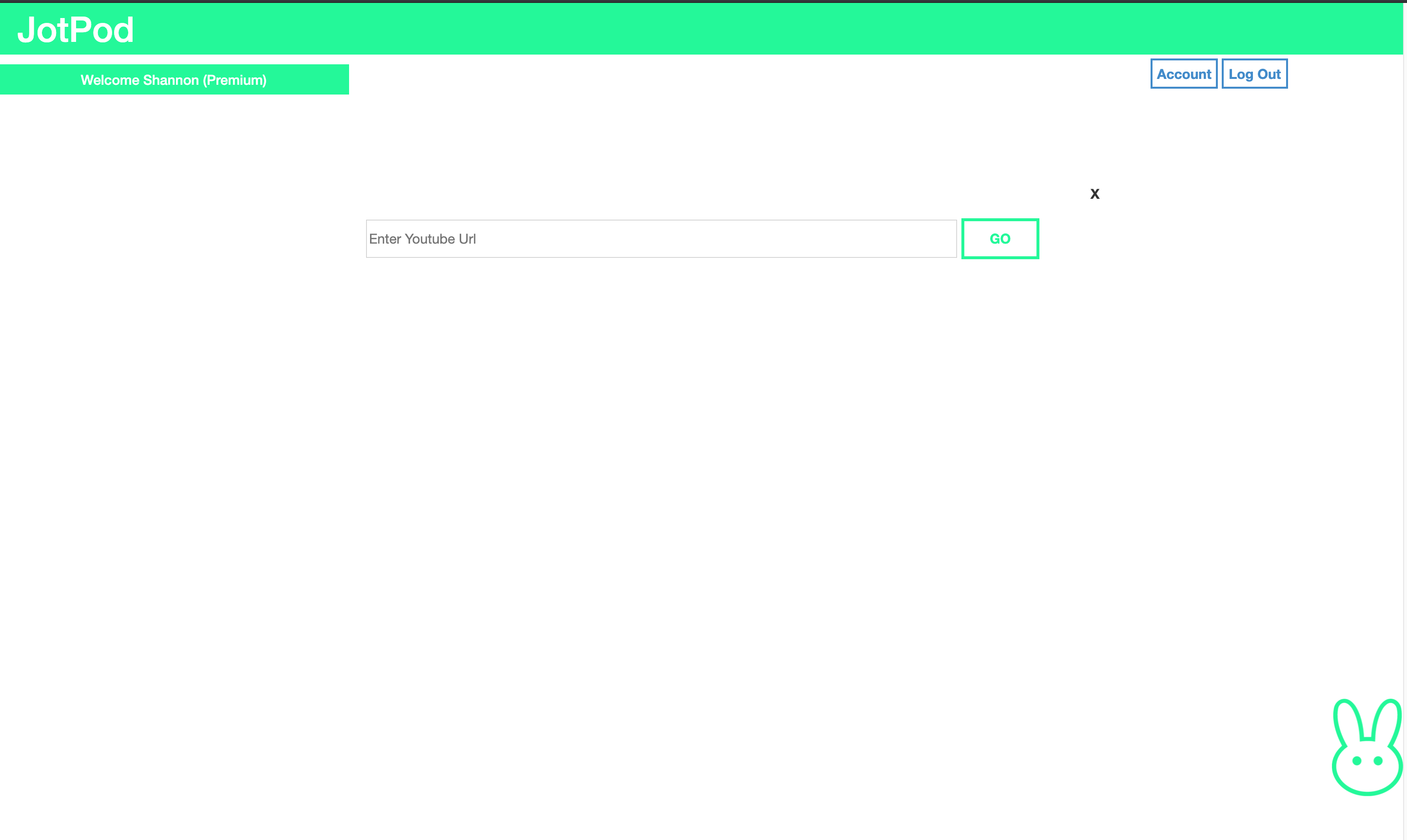
Use JotPod's Chrome Extension
Choose to Open the Source Video in JotPod or Open an Overlay Next to the Source Video
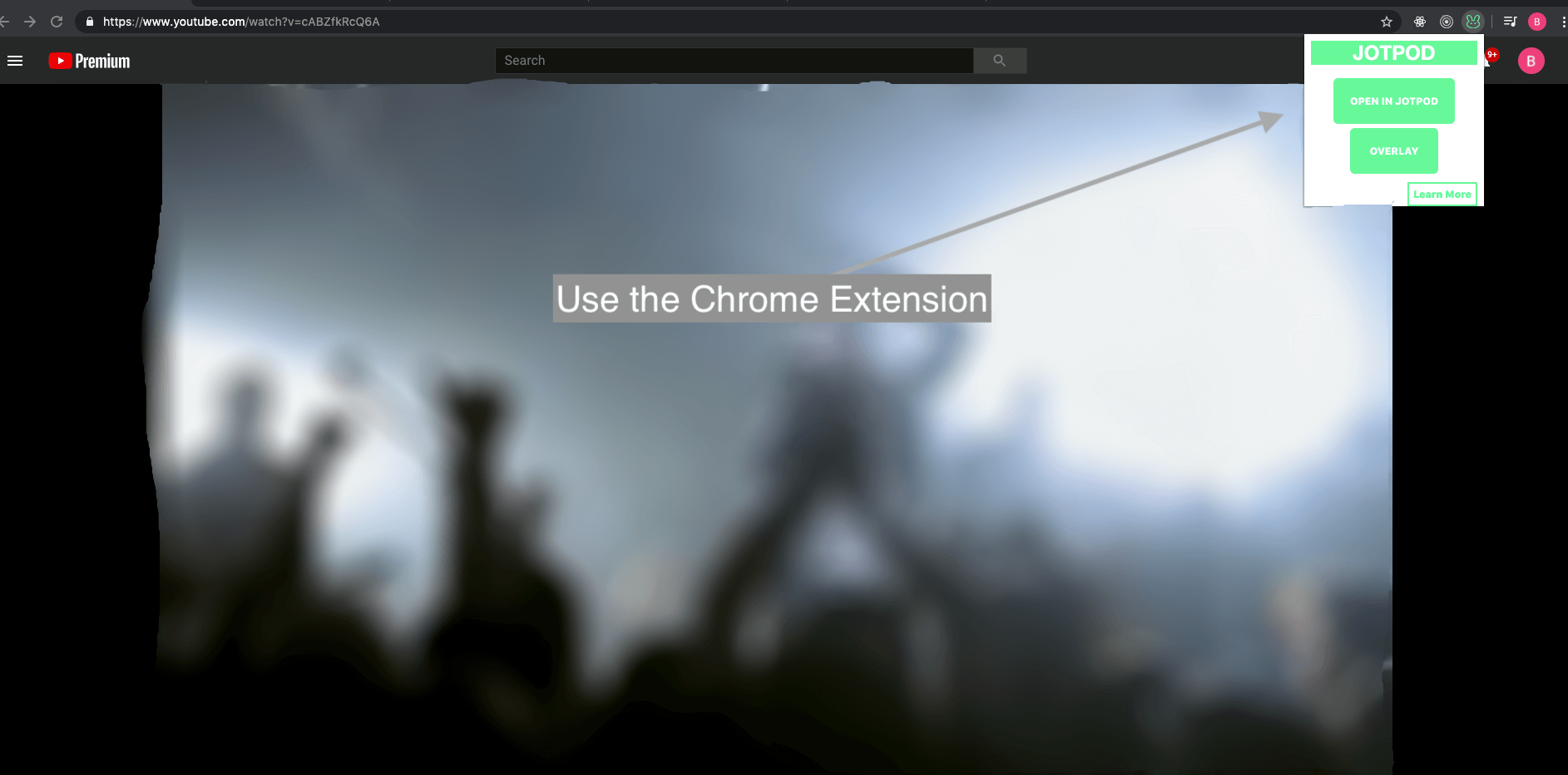
Record Insights
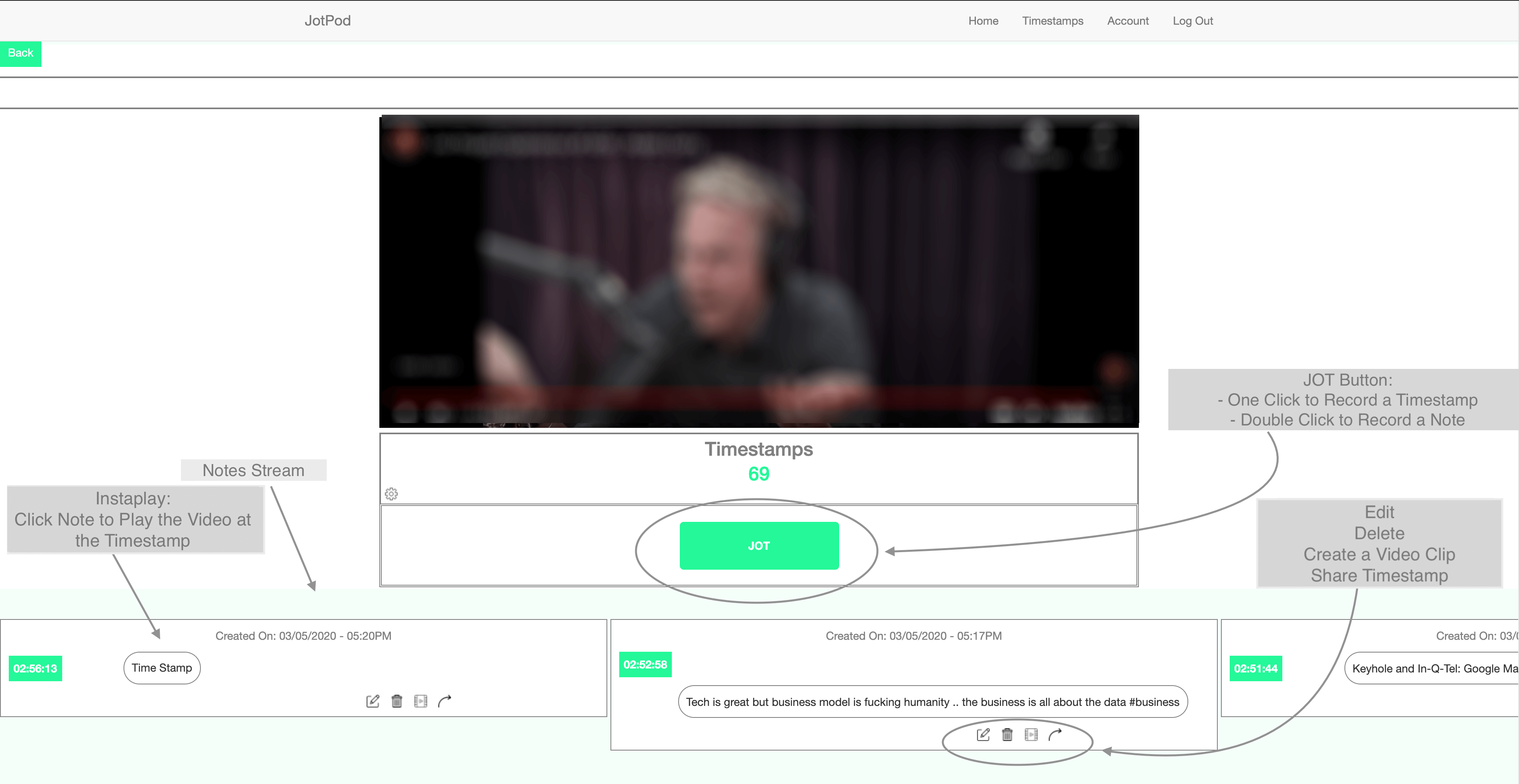
Just Click the JOT button once to record a timestamp
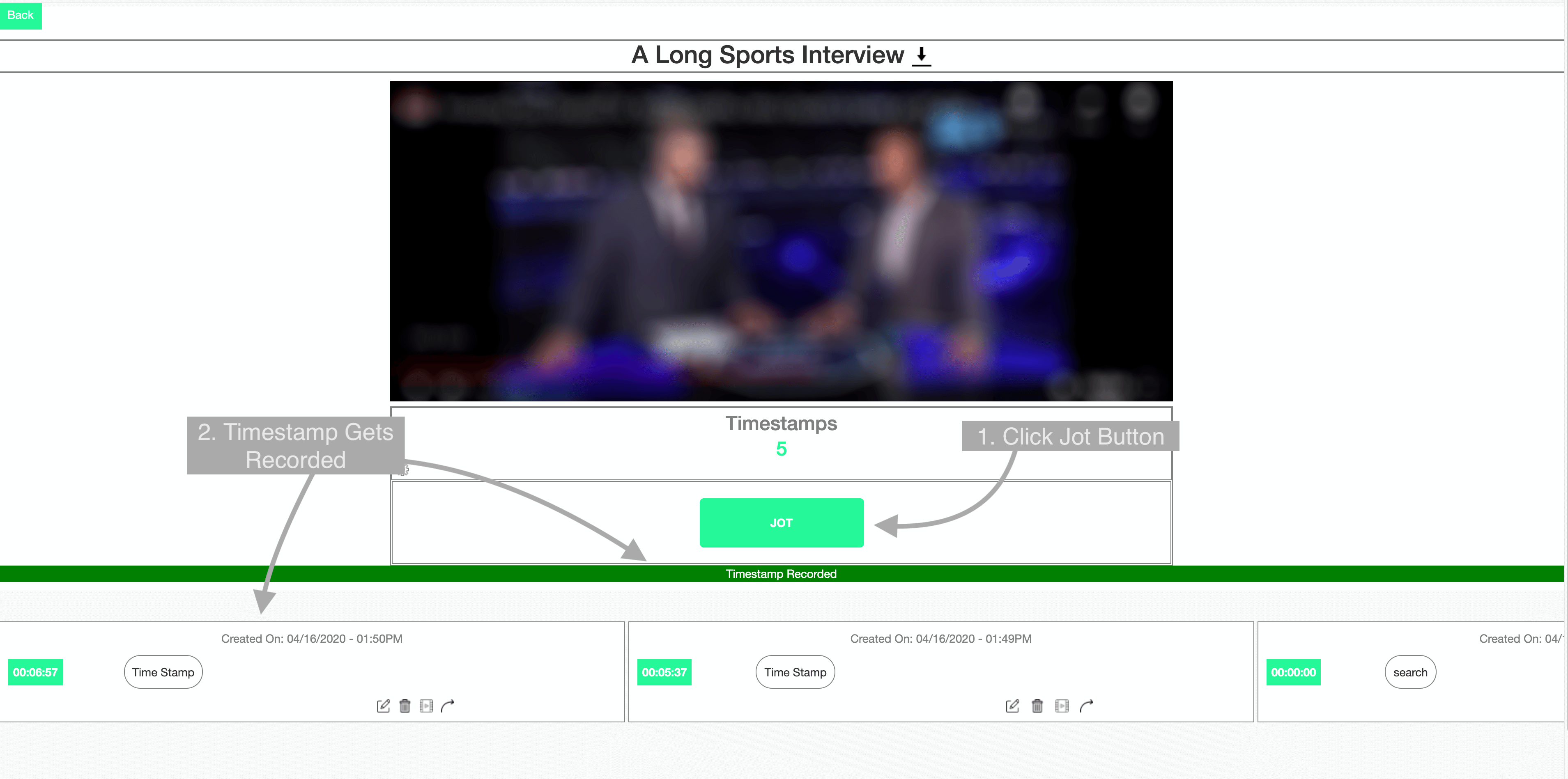
Double Click the JOT Button to Record a Note with a Timestamp
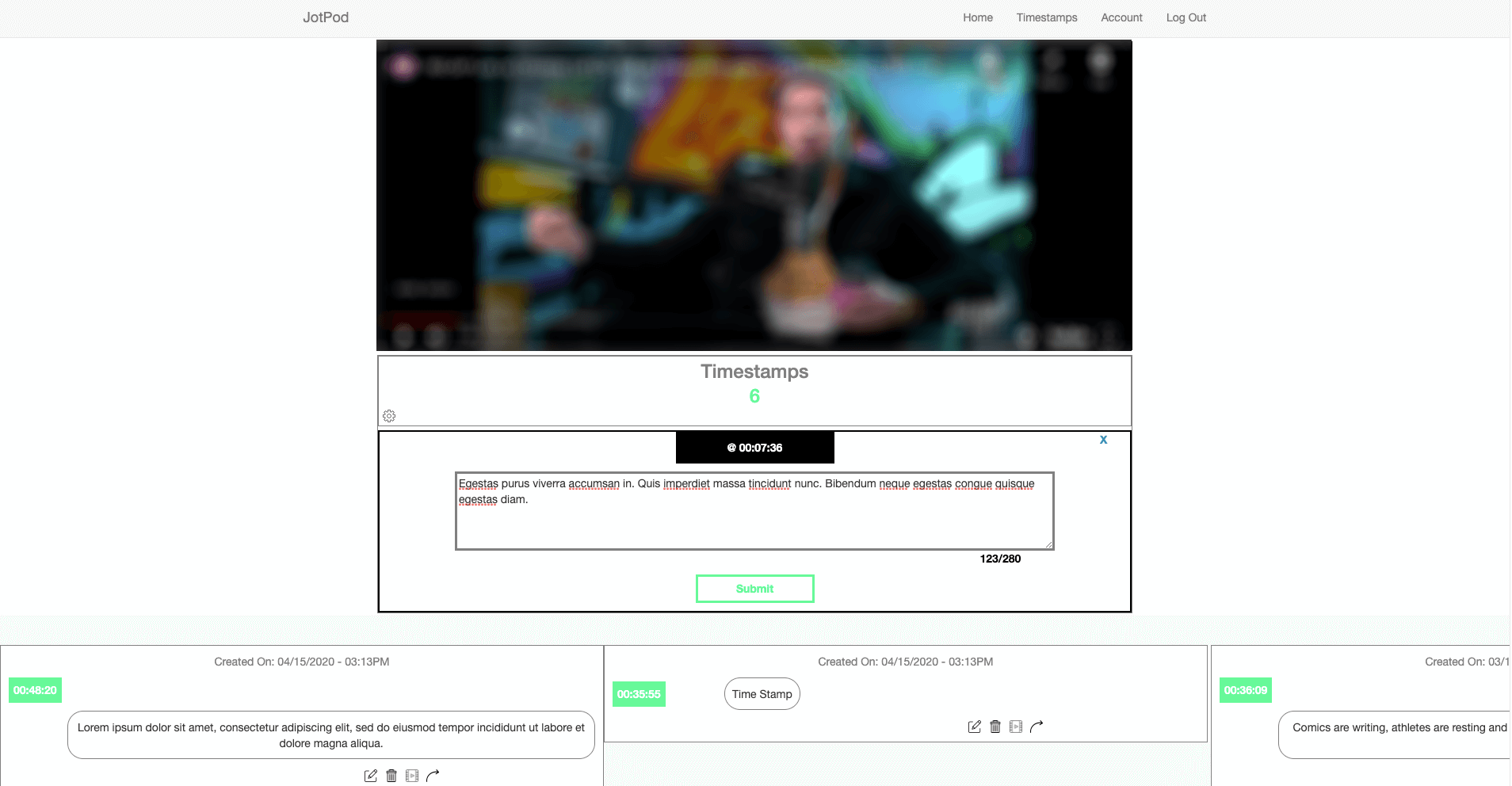
Make Recording Insights Easier by Turning on Hot Keys
Turn on Hot Keys
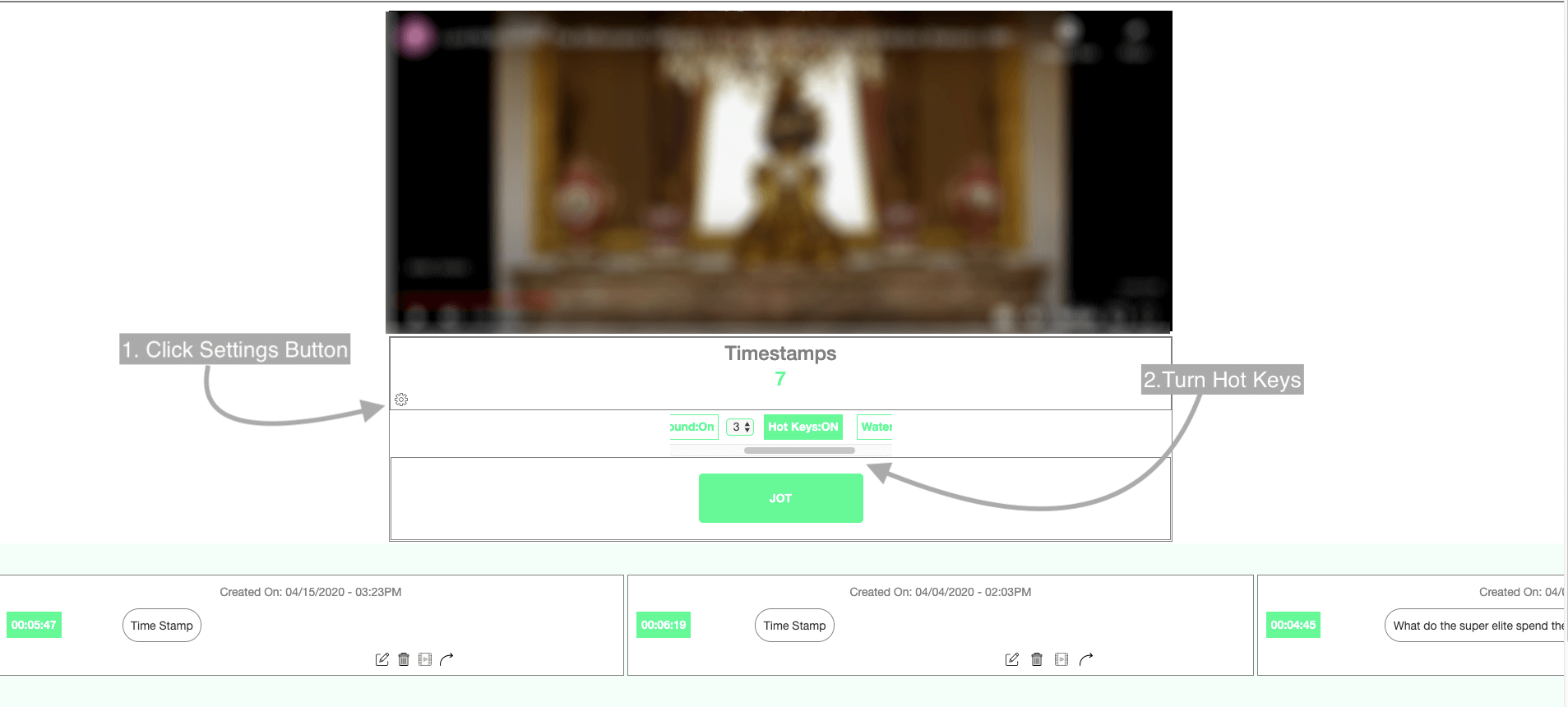
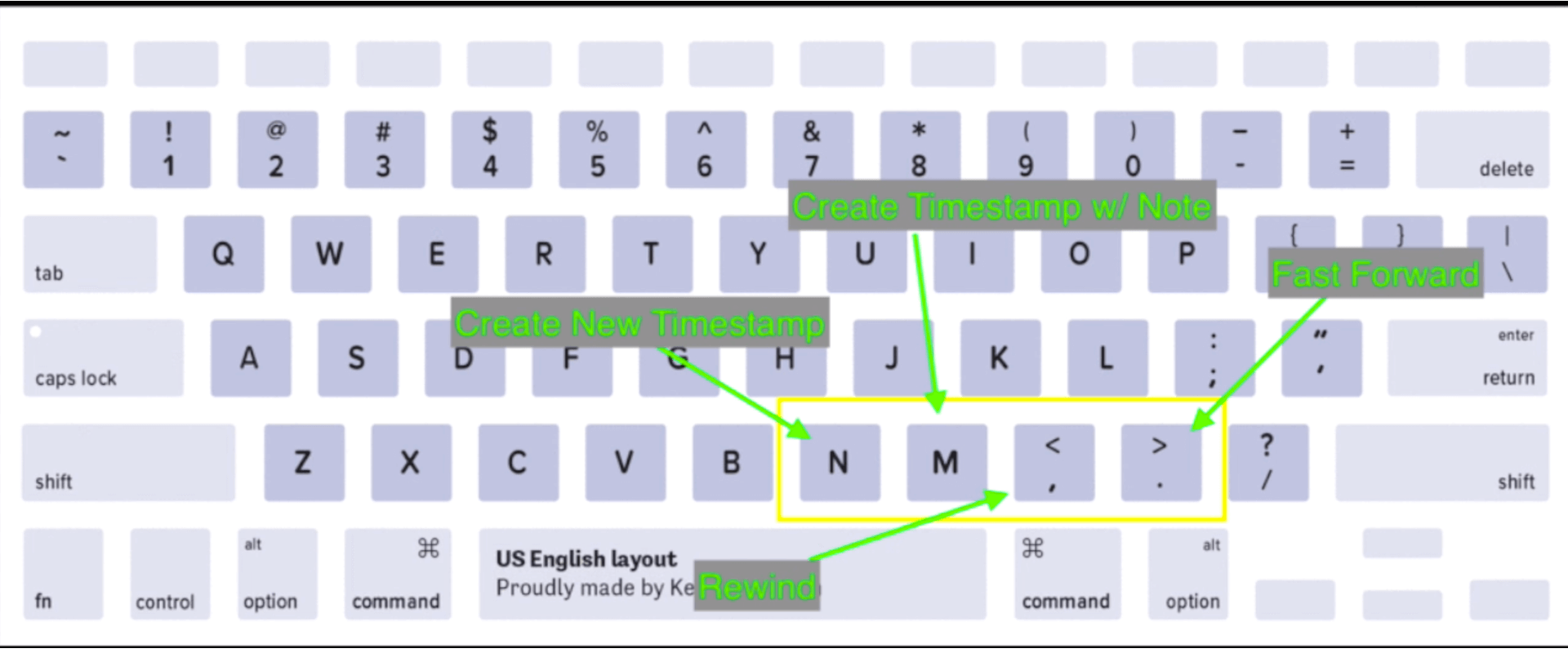
Share Insights
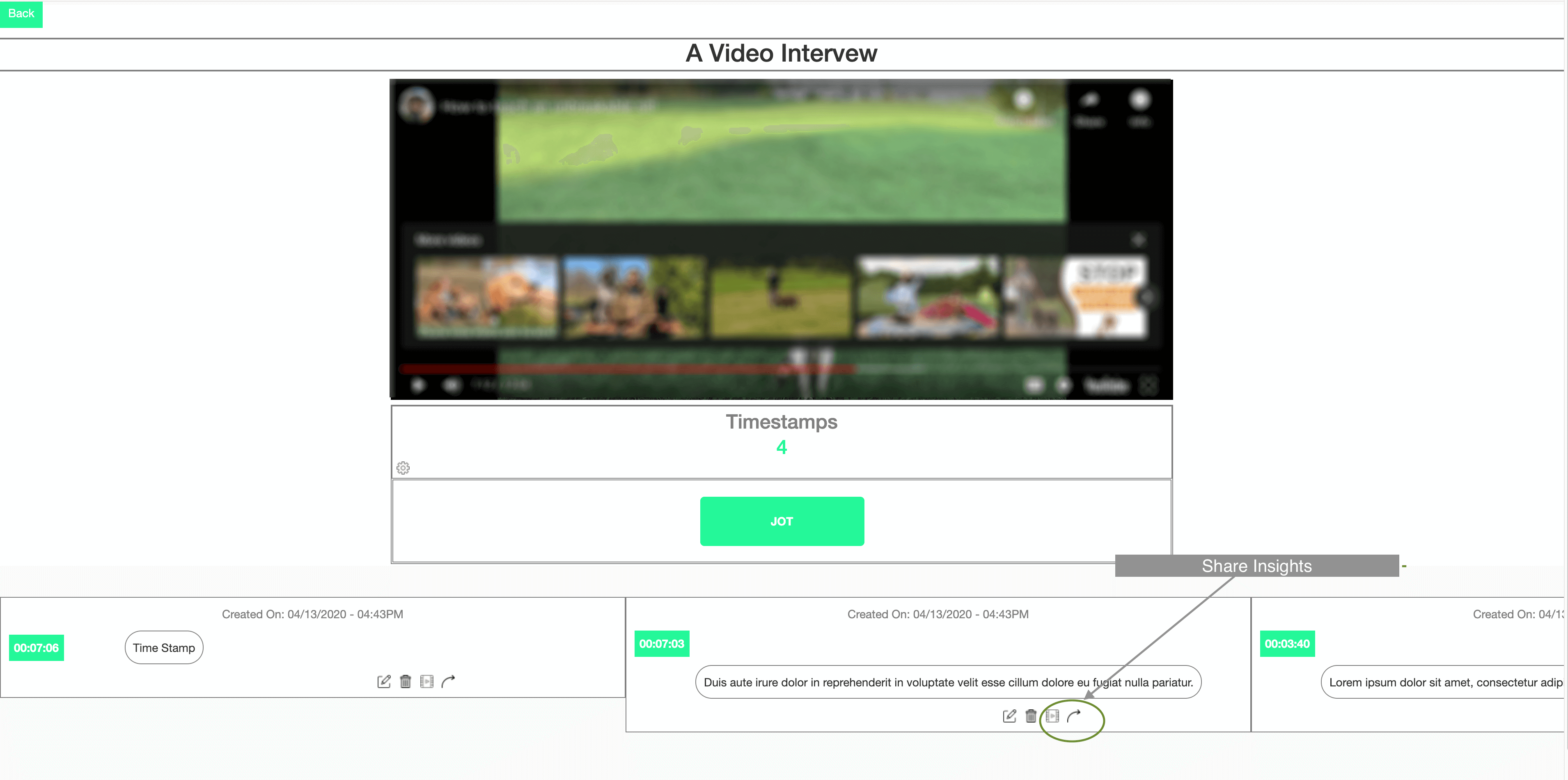
Share Timestamps
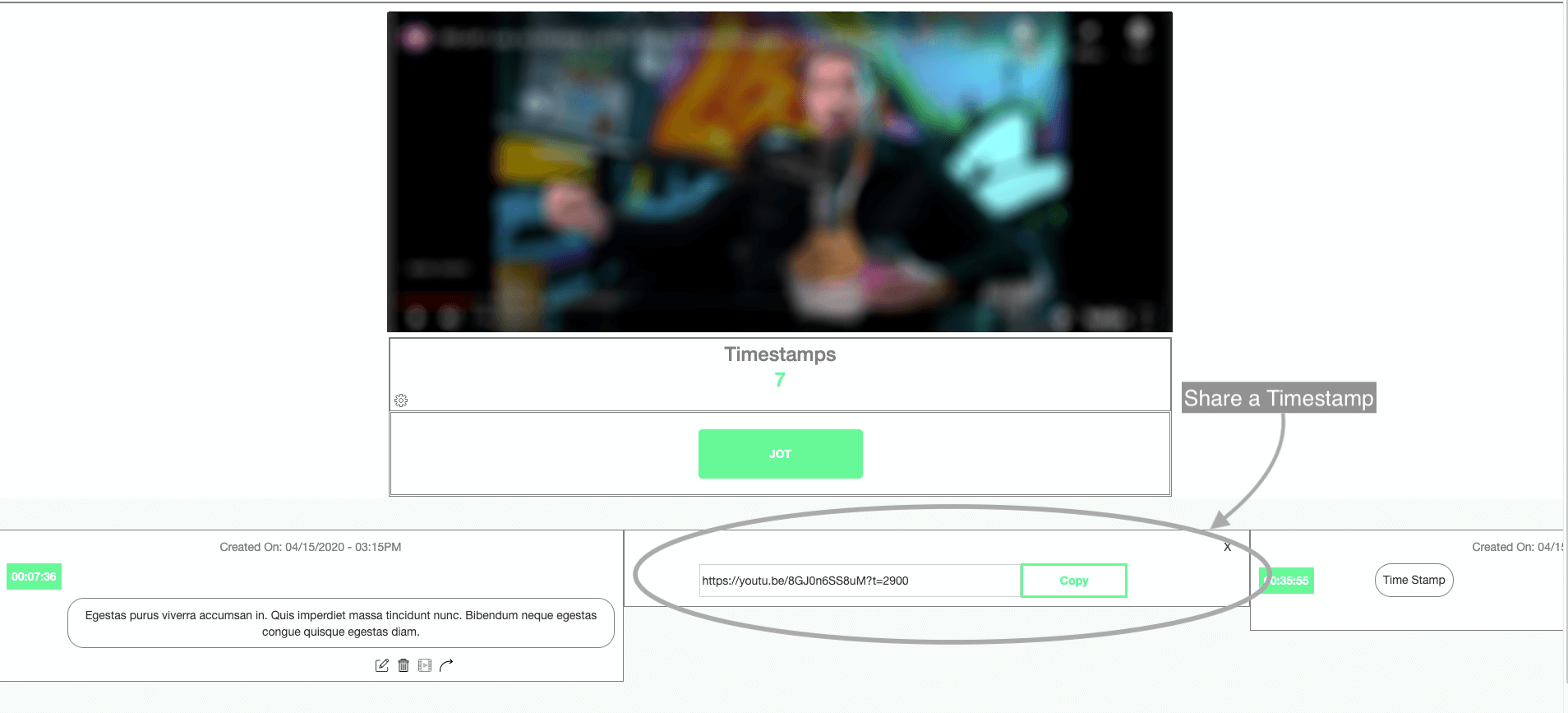
Turn Your Timestamps into Video Clips
Premium subscribers can create up to 5 clips simultaenously through JotPod
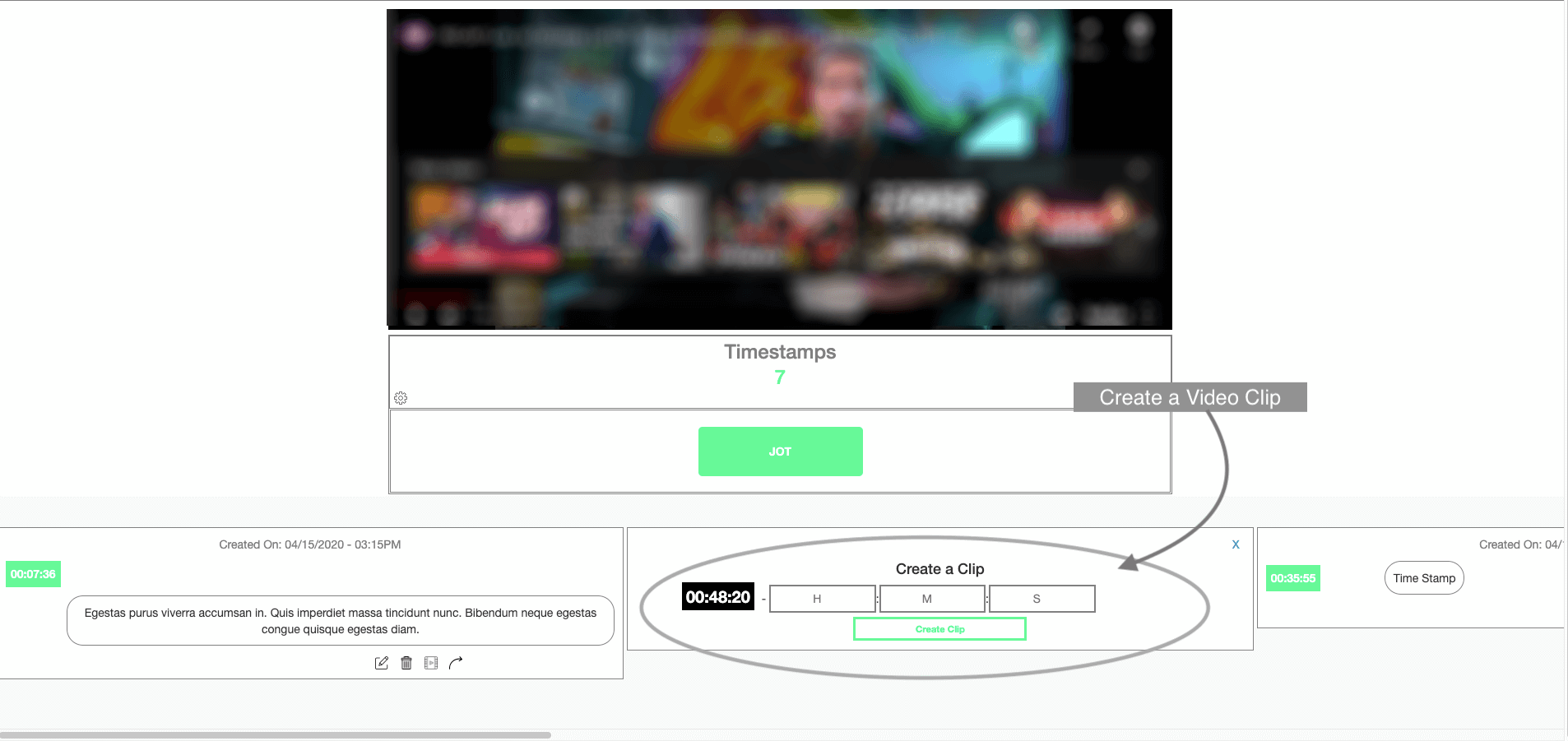
JotPod Overlay
Record and Share Timesamps at the Source
Open the overlay using JotPod's Chrome Extension
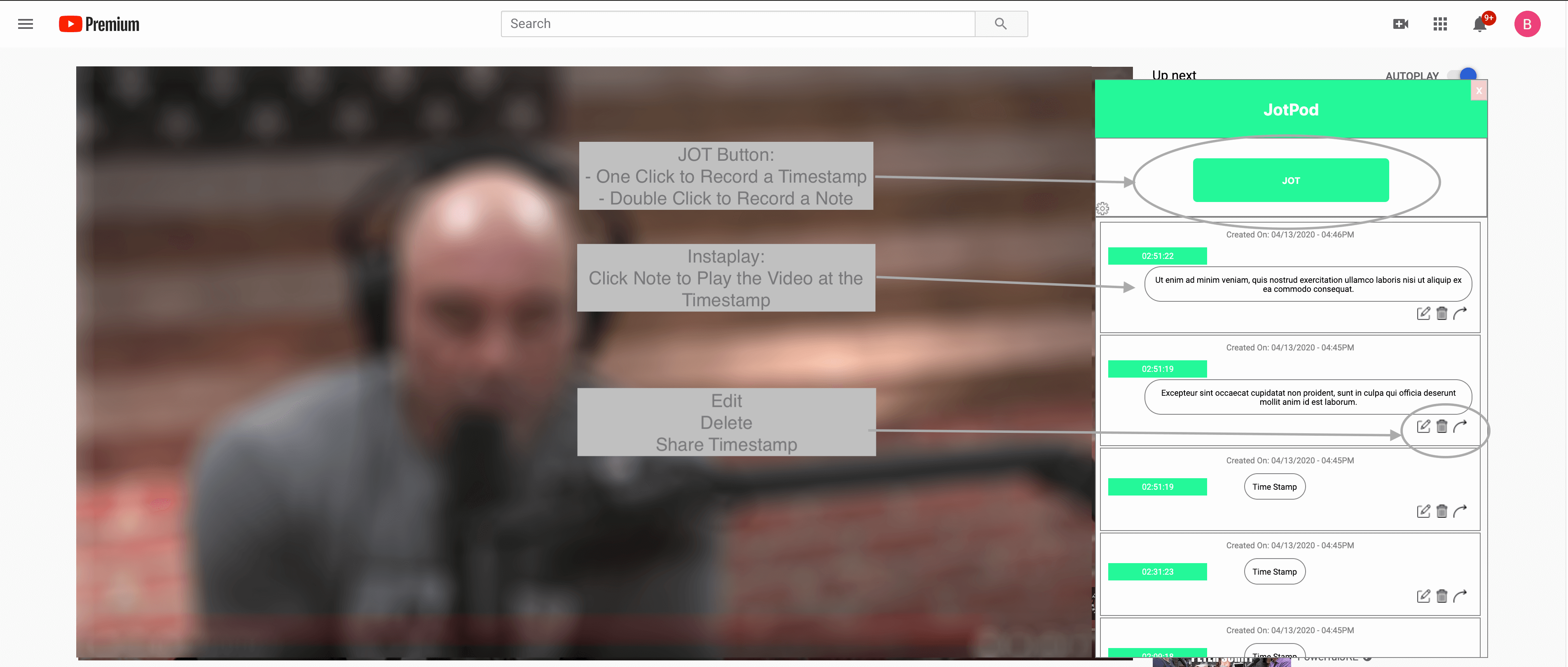
Manage Your Collection of Timestamps
All Timestamps
Scroll Through All Your Timestamps by Source
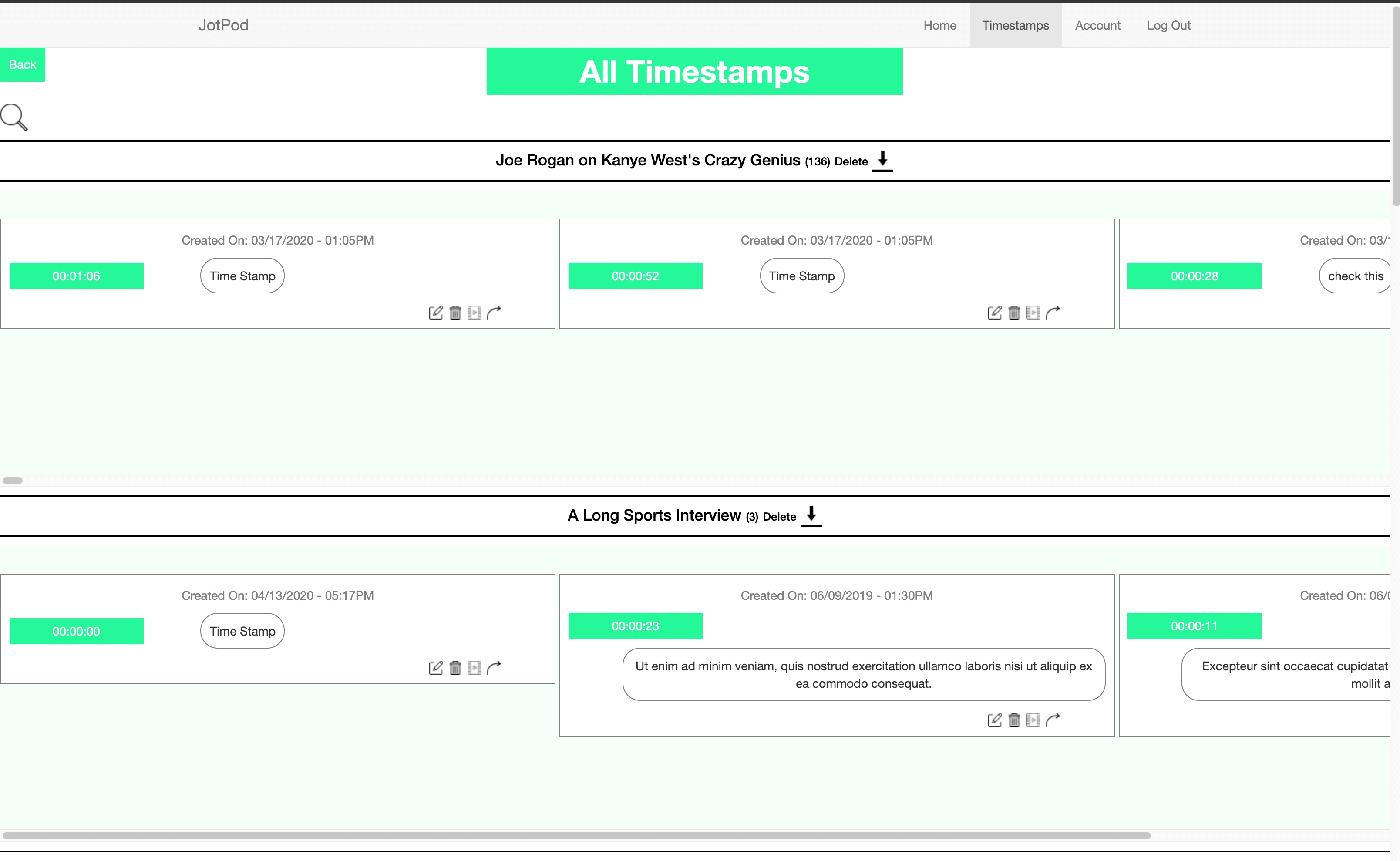
Search
Search Through Your Collection
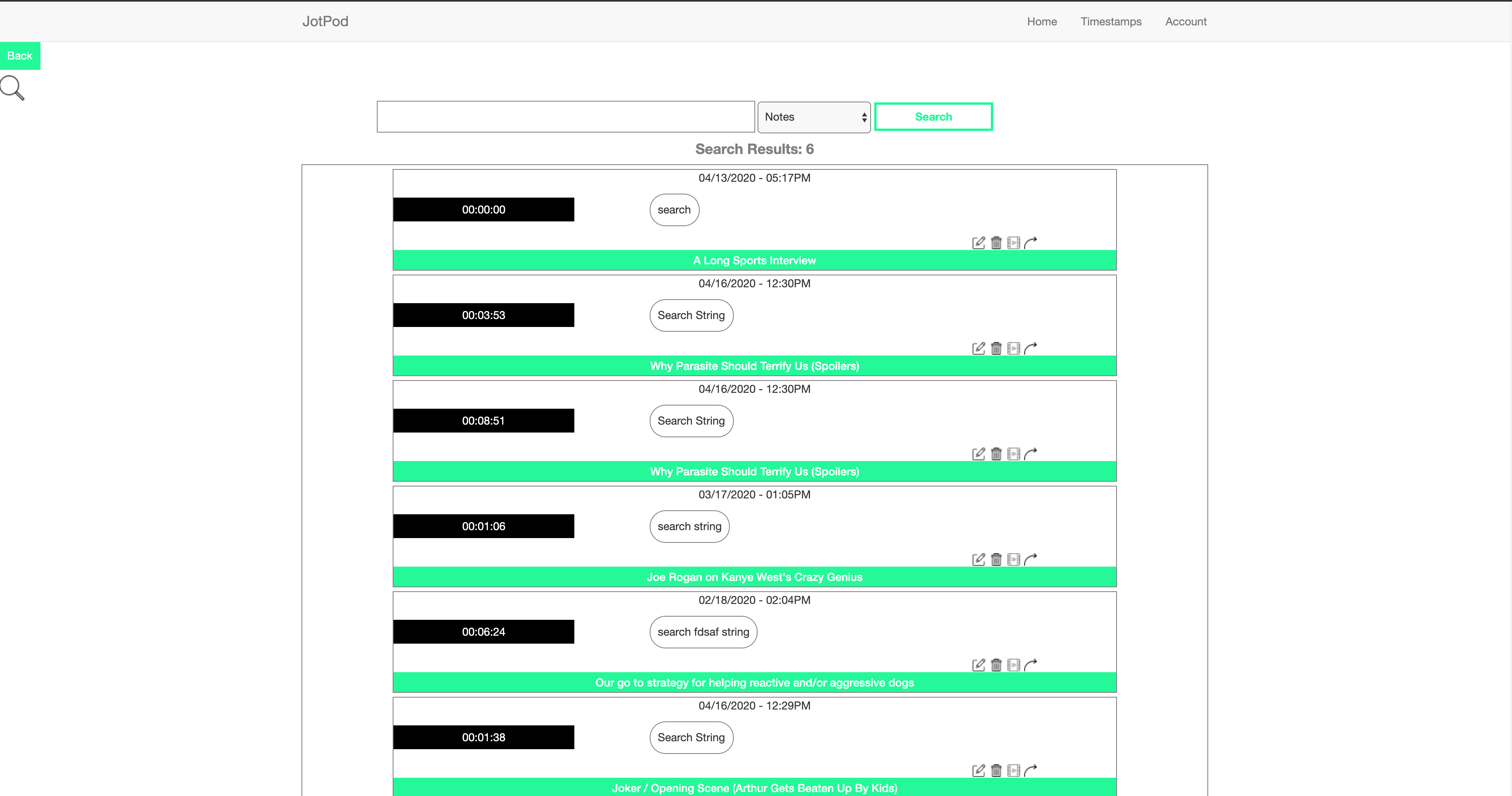
Replay the Moment with Instaplay
Click a Timestamp's Text to Play a Video at the Timestamp